Today i will share Simple User Registration & Login Script in PHP and MySQLi, i will explain the basic functionality of registration and access secured area. In this tutorial user can register, login to member secured area and logout.
I am using PHP 5.6 for this tutorial, i didn’t check this tutorial on PHP 7, kindly make sure you are using PHP 5.6 to avoid any unexpected error.
Steps to Create Simple User Registration & Login Script in PHP and MySQLi
- Create a Database
- Create a Database Table with Following Five Fields:
id, username, email, password, trn_date
- Create a Registration Form
- Create a Login Form
- Connect to the Database by using PHP
- Authenticate Logged in User
- Create Index Page
- Create Dashboard Page
- Create a Log Out
- Create a CSS File
1. Create a Database
To create a database, login to phpmyadmin and click on database tab, enter your database name and click on create database button or simply execute the below query. In my case i created database with the name register.
|
|
CREATE DATABASE register;
|
2. Creating a Database Table
To create table, execute the below query in SQL.
|
|
CREATE TABLE IF NOT EXISTS `users` (
`id` int(11) NOT NULL AUTO_INCREMENT,
`username` varchar(50) NOT NULL,
`email` varchar(50) NOT NULL,
`password` varchar(50) NOT NULL,
`trn_date` datetime NOT NULL,
PRIMARY KEY (`id`)
);
|
3. Creating a Registration Form
Simple create a page with name registration.php and paste the following code in it.
1
2
3
4
5
6
7
8
9
10
11
12
13
14
15
16
17
18
19
20
21
22
23
24
25
26
27
28
29
30
31
32
33
34
35
36
37
38
39
40
41
42
43
|
<!DOCTYPE html>
<html>
<head>
<meta charset="utf-8">
<title>Registration</title>
<link rel="stylesheet" href="css/style.css" />
</head>
<body>
<?php
require('db.php');
// If form submitted, insert values into the database.
if (isset($_REQUEST['username'])){
// removes backslashes
$username = stripslashes($_REQUEST['username']);
//escapes special characters in a string
$username = mysqli_real_escape_string($con,$username);
$email = stripslashes($_REQUEST['email']);
$email = mysqli_real_escape_string($con,$email);
$password = stripslashes($_REQUEST['password']);
$password = mysqli_real_escape_string($con,$password);
$trn_date = date("Y-m-d H:i:s");
$query = "INSERT into `users` (username, password, email, trn_date)
VALUES ('$username', '".md5($password)."', '$email', '$trn_date')";
$result = mysqli_query($con,$query);
if($result){
echo "<div class='form'>
<h3>You are registered successfully.</h3>
<br/>Click here to <a href='login.php'>Login</a></div>";
}
}else{
?>
<div class="form">
<h1>Registration</h1>
<form name="registration" action="" method="post">
<input type="text" name="username" placeholder="Username" required />
<input type="email" name="email" placeholder="Email" required />
<input type="password" name="password" placeholder="Password" required />
<input type="submit" name="submit" value="Register" />
</form>
</div>
<?php } ?>
</body>
</html>
|
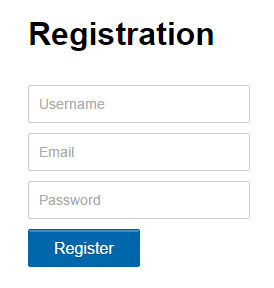
4. Creating a Login Form
Create a page with name login.php and paste the following code in it.
1
2
3
4
5
6
7
8
9
10
11
12
13
14
15
16
17
18
19
20
21
22
23
24
25
26
27
28
29
30
31
32
33
34
35
36
37
38
39
40
41
42
43
44
45
46
47
|
<!DOCTYPE html>
<html>
<head>
<meta charset="utf-8">
<title>Login</title>
<link rel="stylesheet" href="css/style.css" />
</head>
<body>
<?php
require('db.php');
session_start();
// If form submitted, insert values into the database.
if (isset($_POST['username'])){
// removes backslashes
$username = stripslashes($_REQUEST['username']);
//escapes special characters in a string
$username = mysqli_real_escape_string($con,$username);
$password = stripslashes($_REQUEST['password']);
$password = mysqli_real_escape_string($con,$password);
//Checking is user existing in the database or not
$query = "SELECT * FROM `users` WHERE username='$username'
and password='".md5($password)."'";
$result = mysqli_query($con,$query) or die(mysql_error());
$rows = mysqli_num_rows($result);
if($rows==1){
$_SESSION['username'] = $username;
// Redirect user to index.php
header("Location: index.php");
}else{
echo "<div class='form'>
<h3>Username/password is incorrect.</h3>
<br/>Click here to <a href='login.php'>Login</a></div>";
}
}else{
?>
<div class="form">
<h1>Log In</h1>
<form action="" method="post" name="login">
<input type="text" name="username" placeholder="Username" required />
<input type="password" name="password" placeholder="Password" required />
<input name="submit" type="submit" value="Login" />
</form>
<p>Not registered yet? <a href='registration.php'>Register Here</a></p>
</div>
<?php } ?>
</body>
</html>
|
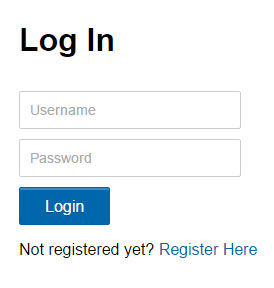
5. Connect to the Database
Create a page with name db.php and paste the below code in it.
|
|
<?php
// Enter your Host, username, password, database below.
// I left password empty because i do not set password on localhost.
$con = mysqli_connect("localhost","root","","register");
// Check connection
if (mysqli_connect_errno())
{
echo "Failed to connect to MySQL: " . mysqli_connect_error();
}
?>
|
6. Authenticate Logged in User
Create a page with name auth.php and paste the below code in it.
|
|
<?php
session_start();
if(!isset($_SESSION["username"])){
header("Location: login.php");
exit(); }
?>
|
7. Creating Index Page
Create a page with name index.php and paste the below code in it.
1
2
3
4
5
6
7
8
9
10
11
12
13
14
15
16
17
18
19
20
|
<?php
//include auth.php file on all secure pages
include("auth.php");
?>
<!DOCTYPE html>
<html>
<head>
<meta charset="utf-8">
<title>Welcome Home</title>
<link rel="stylesheet" href="css/style.css" />
</head>
<body>
<div class="form">
<p>Welcome <?php echo $_SESSION['username']; ?>!</p>
<p>This is secure area.</p>
<p><a href="dashboard.php">Dashboard</a></p>
<a href="logout.php">Logout</a>
</div>
</body>
</html>
|
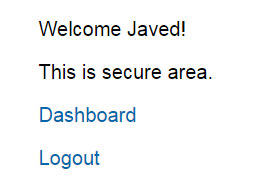
8. Creating Dashboard Page
Create a page with name dashboard.php and paste the below code in it.
1
2
3
4
5
6
7
8
9
10
11
12
13
14
15
16
17
18
19
20
|
<?php
require('db.php');
include("auth.php");
?>
<!DOCTYPE html>
<html>
<head>
<meta charset="utf-8">
<title>Dashboard - Secured Page</title>
<link rel="stylesheet" href="css/style.css" />
</head>
<body>
<div class="form">
<p>Dashboard</p>
<p>This is another secured page.</p>
<p><a href="index.php">Home</a></p>
<a href="logout.php">Logout</a>
</div>
</body>
</html>
|
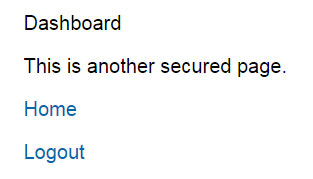
9. Creating a Log Out
Create a page with name logout.php and paste the following code in it.
|
|
<?php
session_start();
// Destroying All Sessions
if(session_destroy())
{
// Redirecting To Home Page
header("Location: login.php");
}
?>
|
10. Creating a CSS File
Create a page with name style.css and paste the below code in it.
1
2
3
4
5
6
7
8
9
10
11
12
13
14
15
16
17
18
19
20
21
22
23
24
25
26
27
28
29
30
31
32
33
34
35
36
37
38
39
40
41
42
43
44
45
46
|
body {
font-family:Arial, Sans-Serif;
}
.clearfix:before, .clearfix:after{
content: "";
display: table;
}
.clearfix:after{
clear: both;
}
a{
color:#0067ab;
text-decoration:none;
}
a:hover{
text-decoration:underline;
}
.form{
width: 300px;
margin: 0 auto;
}
input[type='text'], input[type='email'],
input[type='password'] {
width: 200px;
border-radius: 2px;
border: 1px solid #CCC;
padding: 10px;
color: #333;
font-size: 14px;
margin-top: 10px;
}
input[type='submit']{
padding: 10px 25px 8px;
color: #fff;
background-color: #0067ab;
text-shadow: rgba(0,0,0,0.24) 0 1px 0;
font-size: 16px;
box-shadow: rgba(255,255,255,0.24) 0 2px 0 0 inset,#fff 0 1px 0 0;
border: 1px solid #0164a5;
border-radius: 2px;
margin-top: 10px;
cursor:pointer;
}
input[type='submit']:hover {
background-color: #024978;
}
|
Note: In this tutorial CSS file is placed in css/style.css folder. So make sure that you also placed CSS file in the same css folder.
If you found this tutorial helpful so share it with your friends, developer groups and leave your comment.
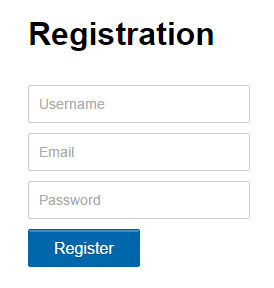
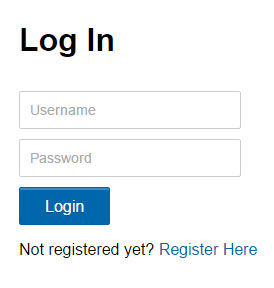
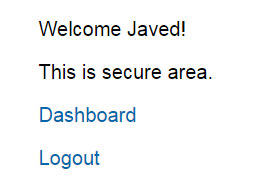
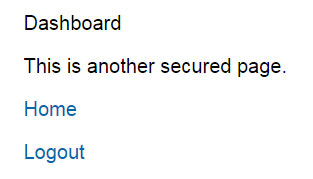
No comments:
Post a Comment