The Node.js console module provides a simple debugging console similar to JavaScript console mechanism provided by web browsers.
There are three console methods that are used to write any node.js stream:
- console.log()
- console.error()
- console.warn()
Node.js console.log()
The console.log() function is used to display simple message on console.
File: console_example1.js
Open Node.js command prompt and run the following code:
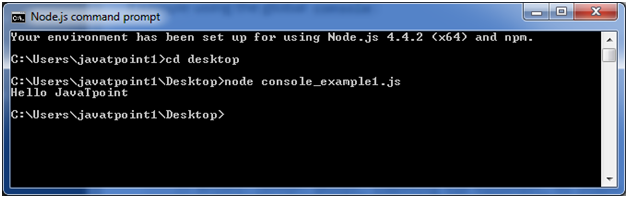
We can also use format specifier in console.log() function.
File: console_example2.js
Open Node.js command prompt and run the following code:
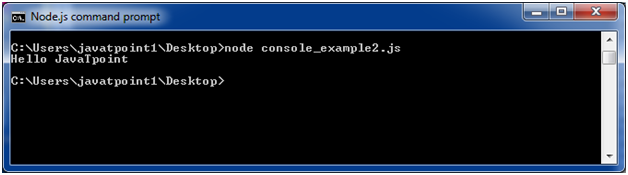
Node.js console.error()
The console.error() function is used to render error message on console.
File: console_example3.js
Open Node.js command prompt and run the following code:
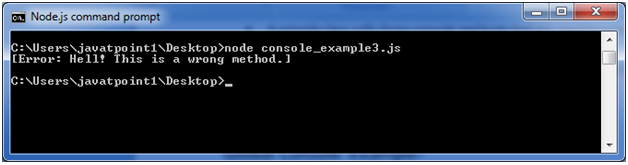
Node.js console.warn()
The console.warn() function is used to display warning message on console.
File: console_example4.js
Open Node.js command prompt and run the following code:
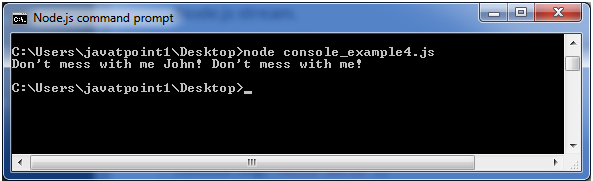
No comments:
Post a Comment