A list of frequently asked AJAX interview questions and answers are given below.
1) What is AJAX?
AJAX stands for Asynchronous JavaScript and XML. It is a group of related technologies used to display data asynchronously. In other words, it sends and retrieves data without reloading the web page.
2) What are the advantages of AJAX?
- Quick Response
- Bandwidth utilization
- The user is not blocked until data is retrieved from the server.
- It allows us to send only important data to the server.
- It makes the application interactive and faster.
3) What are the disadvantages of AJAX?
- Dependent on JavaScript
- Security issues
- Debugging is difficult
4) What are the real web applications of AJAX currently running in the market?
- Gmail
- Javatpoint
- Youtube
5) What are the security issues with AJAX?
- AJAX source code is readable
- Attackers can insert the script into the system
6) What is the difference between synchronous and asynchronous requests?
Synchronous request blocks the user until a response is retrieved whereas asynchronous doesn't block the user.
Synchronous Request
Asynchronous Request
7) What are the technologies used by AJAX?
- HTML/XHTML and CSS - These technologies are used for displaying content and style.
- DOM - It is used for dynamic display and interaction with data.
- XML - It is used for carrying data to and from server
- XMLHttpRequest - It is used for asynchronous communication between client and server.
- JavaScript - It is used mainly for client-side validation
8) What is the purpose of XMLHttpRequest?
- It sends data in the background to the server.
- It requests data from the server.
- It receives data from the server.
- It updates data without reloading the page.
9) What are the properties of XMLHttpRequest?
The important properties of the XMLHttpRequest object are given below.
- onReadyStateChange - It is called whenever readystate attribute changes.
- readyState - It represents the state of the request.
- responseText - It returns response as text.
- responseXML - It returns response as XML.
- status - It returns the status number of a request.
- statusText - It returns the details of status.
10) What are the important methods of XMLHttpRequest?
- abort() - It is used to cancel the current request.
- getAllResponseHeaders() - It returns the header details.
- getResponseHeader() - It returns the specific header details.
- open() - It is used to open the request.
- send() - It is used to send the request.
- setRequestHeader() - It adds request header.
11) What are the types of open() method used for XMLHttpRequest?
- open(method, URL) - It opens the request specifying get or post method and URL.
- open(method, URL, async) - It is same as above but specifies asynchronous or not.
- open(method, URL, async, username, password) - It is same as above but specifies the username and password.
12) What are the types of send() method used for XMLHttpRequest?
- send() - It sends get request
- send(string) - It sends post request.
13) What is the role of the callback function in AJAX?
The callback function passes a function as a parameter to another function. If we have to perform various AJAX tasks on a website, then we can create one function for executing XMLHttpRequest and a callback function to execute each AJAX task.
14) What is JSON in AJAX?
JSON stands for JavaScript Object Notation. In AJAX, it is used to exchange data between a browser and a server. It is easy to understand, and data exchange is faster than XML. It supports array, object, string, number, and values.
15) What are the tools for debugging AJAX applications?
There are several tools for debugging AJAX applications.
- Firebug for Mozilla Firefox
- Fiddler for IE (Internet Explorer)
- JavaScript HTML Debugger
- MyEclipse AJAX Tools
- Script Debugger
16) What are the types of post back in AJAX?
There are two types of post back in AJAX.
- Synchronous Postback - It blocks the client until the operation completes.
- Asynchronous Postback - It doesn?t block the client.
17) What are the different ready states of a request in AJAX?
There are 5 ready states of a request in AJAX.
- 0 means UNOPENED
- 1 means OPENED
- 2 means HEADERS_RECEIVED
- 3 means LOADING
- 4 means DONE
18) What are the common AJAX frameworks?
- Dojo Toolkit
- YUI
- Google Web Toolkit (GWT)
- Spry
- MooTools
- Prototype
19) How can you test the AJAX code?
JUnit is the open source unit testing framework for client-side JavaScript. It is required to create test cases. The unit test case is a code which ensures that the program logic works as expected.
20) What is the difference between JavaScript and AJAX?
| JavaScript is an object-based scripting language. | AJAX is a group of inter-related technologies like JavaScript, XML, HTML, CSS etc |
| It requests the server and waits for the response. | It sends a request to the server and doesn't wait for the response. |
| It consumes more bandwidth as it reloads the page. | It doesn't reload the page so consumes less bandwidth. |




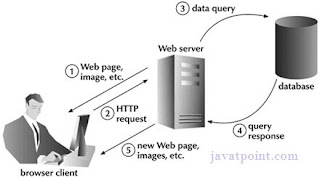
No comments:
Post a Comment